{blog}

Been a few weeks since I effectively shut down my old blog and said I was going to build a schmancy new website. Here we are. You’re looking at it. It’s still a bit disorganized and everything isn’t put away in the right order yet, but it’s a start.
This is still a work in progress. I haven’t moved all my old posts over here, so it’s a little thin so far with respect to content. I’m eventually going to move most of Mister Fonzie over here to Dan-Medeiros.com, as much of it as I can stand without wanting to throw up. In the meantime, there are a few things to look at.
I’m pretty happy with this so far. I think it looks nice. Clean. Very white. Not a lot of clutter. That typewriter icon at the top is a scan of a rubber stamp I have, and the type next to it spelling out my name is actual type from my Underwood Olivetti typewriter, scanned in and blown up very big. Let me know if you like or hate the site’s look in the comment box below.
I’m over here now
8/22/11
I had a few general criteria when building this site: I wanted to have a home page, and I wanted the ability to separate all my posts into different categories that didn’t overlap, and to have these categories directly accessible from a menu, preferably with their own separate RSS feeds and landing pages. That was the whole reason why I didn’t want a blog anymore. I take so many goddam Daily Photo posts that it swamped the site with pictures of kittycats and puppydogs, so anybody visiting who was interested in my essays or my fiction had to machete through a jungle of cuteness. I wanted the ability to have people skip the photos entirely. Or, conversely, I wanted people to have the ability to skip the essays entirely and just look at the cuteness. Whatever. I don’t know -- I just make stuff. It’s up to other people to do whatever they want with it.
This next part is for people who care about how the web sausage is made. If you’re not into it, you can skip down to the bottom. OK? Here we go: I announced on Twitter I was going to build this site with WordPress. I installed WordPress, used a handy-dandy plugin to import all my posts from Mister Fonzie into the new site, and that was the easiest thing ever. I spent a few days messing around with themes that I liked and came up with one that I thought might be the best option for me. Except it was black with white type. I’m not really a fan of that, because it’s more tiring to read w/r/t eyestrain. There was no easy one-click option for me to reverse the colors. And I hated the font. There was no easy way to change the dominant font. And I knew I wanted my typewriter-logo-header image at the top of the screen, and the WordPress theme didn’t have an easy way to upload a header image to replace that -- just had to have your blog’s name in ugly white font on black background. Basically I had a theme I liked, except I hated almost everything about it.
So I did some research and found that I could change all those things about the theme, but I had to edit the CSS file. I don’t know how to edit CSS. I know some HTML, but that’s about it. So I did some more research, downloaded a CSS editor extension for Firefox, and started to reverse the colors, changing black backgrounds to white, white type to black. That took a day, and it was still buggy. I changed the fonts to ones I liked. Then I got to the part where I had to stick my header image into the CSS, and according to loads of forum posts I found, it was a piece of cake, if the cake is extremely complicated.
I was also still unhappy with the look of other things with the theme, and that the whole thing still seemed pretty bloggy. There are loads of people I know online who are WP genies who offered to lend a hand with both WP and CSS editing, and I’m sure I could’ve asked somebody for help and gotten some great answers. But I don’t like to ask for help, mainly because I’m stubborn and a control freak. There were other themes available, some for sale, that might’ve been more flexible. But I didn’t go for those. I uninstalled WP and started building my site with iWeb, a site-building program that’s on most Macs. I already had it on my Mac and was familiar with how it worked.
Already iWeb has a distinct advantage: you drag-and-drop boxes where you want them to go, and they go there. That’s it. I like this. You want it 2 pixels over? Tap-tap. There it goes. I’ve spent years designing pages from blank with Quark and InDesign, so this is how I think. I dragged shit where I wanted it to go, and it went there. Boom. Done.
Although iWeb is far from perfect, too. For one thing, it generates long, ugly URLs by default. And you can’t get around that. Some people online claim to have found a way, but the method involves a lot of hassle. Also, because I didn’t host my site with MobileMe, iWeb’s commenting platform didn’t work, so I had to shop around for a third-party system I could install on the site so you nice people could leave me comments. Except iWeb, being an Apple product, doesn’t work well with third-party anything, including most third-party commenting platforms. You don’t have direct access to the pages’ source code, so any time you want to add HTML code you have paste it in an “HTML snippet,” which iWeb then integrates into the page when it publishes, which sounds fine but sometimes doesn’t work properly -- Disqus’s code didn’t work properly when I tried it here, for instance, because I needed to paste something right under the webpage’s <head> tag, and iWeb won’t make that available to me so the option was to FTP in to my own server, pull back the HTML page after iWeb has published it, edit it with an HTML editor, and re-FTP it. I found another service that worked better. But that convoluted publish/take-backsies/re-FTP system is essentially the process I use to get a simple goddam AddThis button on the page. And anchor points. You know: When you want to make a link that takes you to somewhere else farther down on the page? For some goddam reason iWeb is simply unable to do this. Anchor points are a basic feature of almost any free off-the-shelf blogging platform (although not Blogger), yet iWeb is befuddled by the notion. I think even I could figure out how to include that functionality in the software. But again, there are workarounds I found online, but no easy way to create them in iWeb itself.
But yet I’m still using it. Because there was a tradeoff: Either
-
(a)I could use WordPress to build a website that did almost everything I wanted easily but was hard to make look precisely the way I’d pictured it in my head without a lot of not-fun coding, or
-
(b)I could use iWeb to build a website that easily looked exactly how I’d pictured it in my head but didn’t work properly without a lot of not-fun coding.
I chose the latter. As much as I like WordPress’s ease of use, the templates were still too bloggy for me. I like the flexibility of having a completely blank page to work with. That way I can resize page widths exactly how I’d like, put text boxes in random spots, or have long arrows along the side of the page, pointing people where I want them to go instead of using anchor points.
Anyway, this is the site, for better or worse. It’s still probably got bugs, so please let me know if something doesn’t work correctly and I’ll try to fix it. It also still doesn’t have all my content on here, so I’ll be putting that up as the weeks go on. You can try to leave a comment below (I didn’t test it, so fuck if I know if it works), or drop me an email at my new email address, dan {at} dan-medeiros {dot} com.
Thanks.
{If you’re skipping ahead past all the boring web shit, scroll this way.}
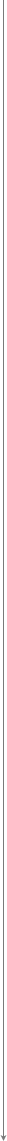
{Just right this way, please, thanks. Keep skipping ahead.}
{Boring web shit ends here.}


